Ever watched helplessly as a meme coin pumped 300% while you scrambled to open your trading app? In the lightning-fast Solana ecosystem, even seconds of delay can mean the difference between massive profits and painful FOMO. That’s where OdinBot enters the chat – your 24/7 trading wingman on Solana.
After testing every copytrading bot out there (Yes, Trojan Trade and Banana Bot included), we can confidently say nothing touches OdinBot’s speed and execution, as it literally has only 400ms of delay, making it an essential tool you should have in your copytrading arsenal.
Let us walk you through exactly how to use this game-changing tool to copy the most profitable wallets with perfect timing.
Why OdinBot Crushes Other Copytrading Solutions 🏆
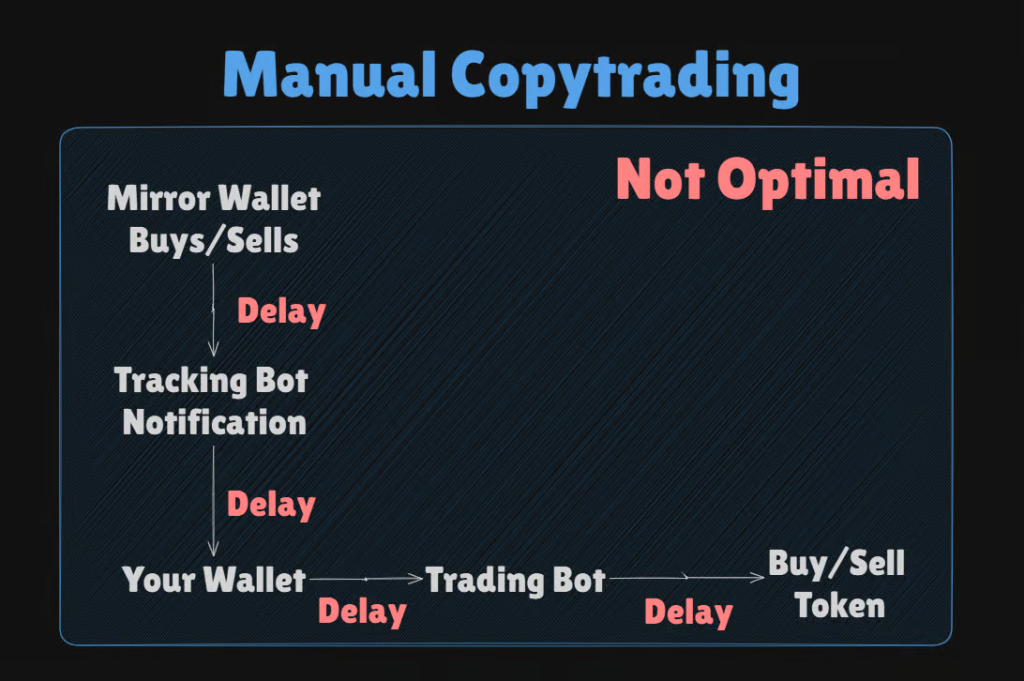
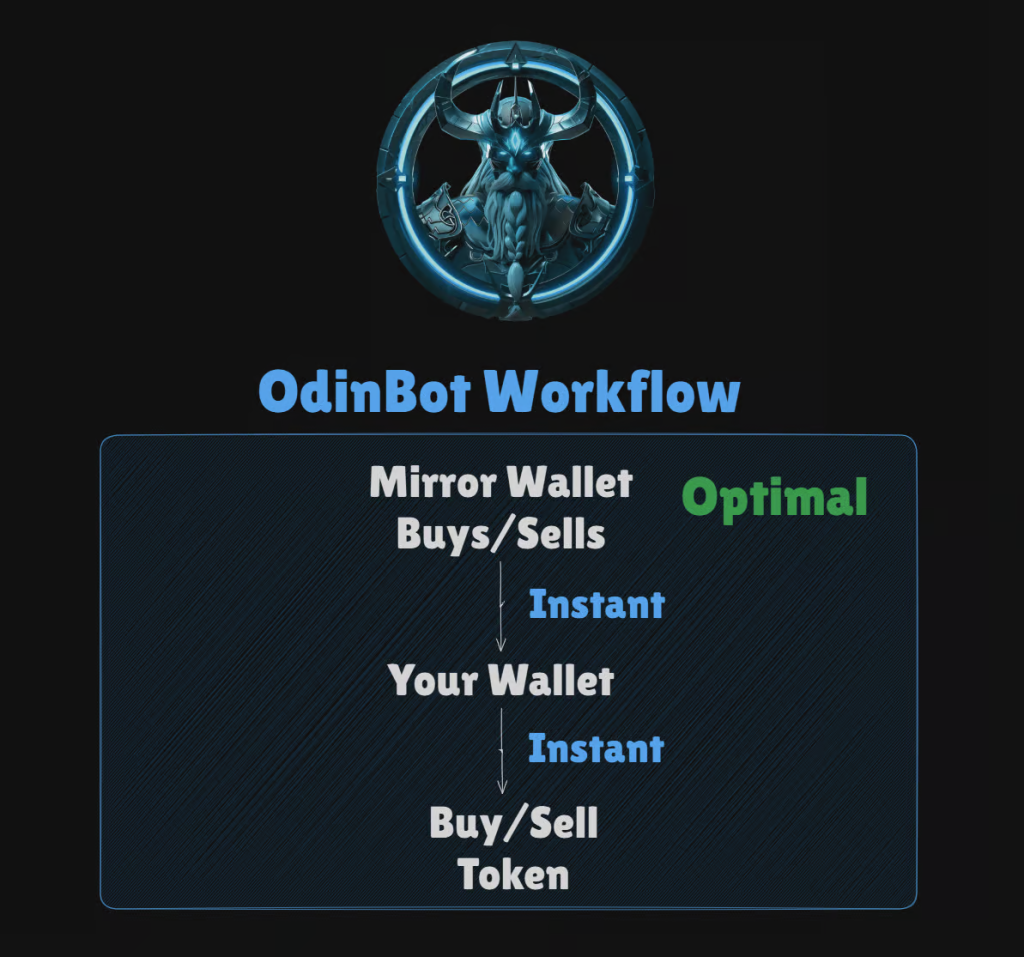
Picture this scenario: A whale wallet you’re following spots a gem and buys in. With manual copytrading, you’ll face multiple frustrating delays:
- Waiting for your RayBot/DefinedBot notifications
- Rushing to your average trading bot
- Finally executing the trade (often too late)
By then, the token has already pumped 20-30%, eating your potential profits or worse, leaving you buying the top.
OdinBot completely eliminates these delays. When your target wallet makes a move, OdinBot instantly mirrors the transaction. It handles everything automatically so you can sleep, work, or enjoy life while your portfolio keeps making moves.
“When it comes to Solana copytrading, speed isn’t just important – it’s everything.” ⚡
Setting Up OdinBot: Your Complete Walkthrough 💻
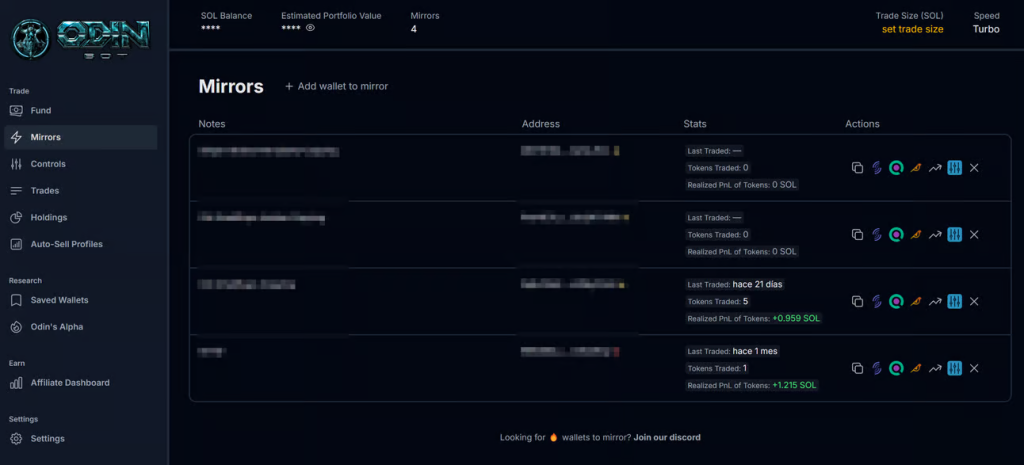
OdinBot’s clean, powerful interface makes setup a breeze. Your trading journey begins with four main configuration areas:
Speed Settings: Choose Your Trading Velocity
OdinBot offers three speed tiers that apply to all your mirror wallets:
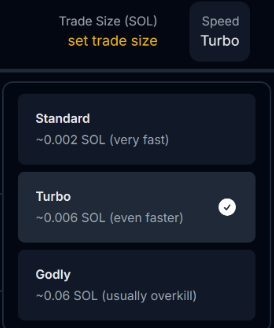
- Standard: (~0.002 SOL/transaction) Perfect for normal network conditions and most trading scenarios
- Turbo: (~0.006 SOL/transaction) Maintains high speed even during congested network conditions
- Godlike: (~0.06 SOL/transaction) Reserved for mirroring heavily competitive wallets when milliseconds matter
Trading Size Configuration: Control Your Exposure
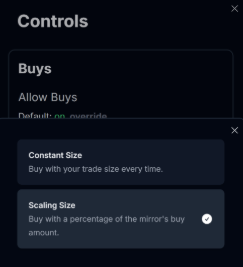
- Constant Size: Set a fixed SOL amount for every trade (e.g., always use 1 SOL)
- Scaling Size: Mirror wallet positions proportionally with customizable limits:
- Minimum Trading Size (your floor)
- Multiplier (percentage of mirror wallet’s position)
- Maximum Trading Size (your ceiling)
For example: If you have scaling size with a 50% multiplier and 0.25 SOL maximum, if your target wallet trades 1 SOL, you’ll automatically trade 0.25 SOL.
The Controls Tab: Fine-Tune Your Strategy
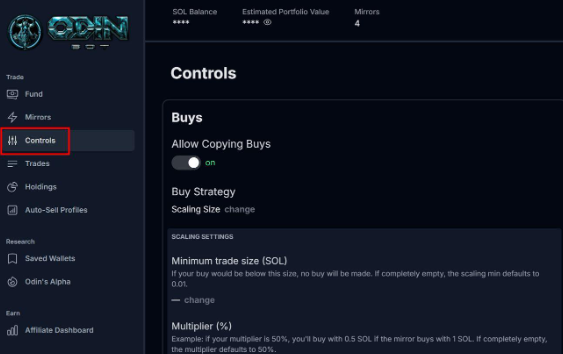
This is where OdinBot’s true power shines:
Buy Options 🛒
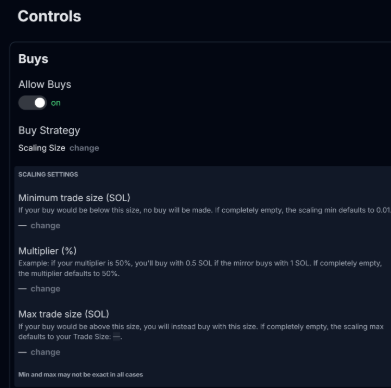
- Allow Buys: Toggles whether OdinBot will copy buy transactions from your mirrored wallets
- Scaling Size: Instead of using a fixed amount, OdinBot will scale your trade size based on what your mirrored wallet is doing
- Minimum Trade Size :Sets your floor – if a calculated buy would be smaller than this, no trade happens
- Multiplier (%): What percentage of your mirror’s position you want to copy. For example: 50% means if they buy with 1 SOL, you’ll buy with 0.5 SOL
Max Trade Size : Your ceiling – caps how much SOL you’ll use on a single trade
Trading Limits ⏱️

- Max Buys Per Mirror (Hour & Day): Restricts how many trades you’ll copy from each wallet within time periods
- Max Buys Per Token (Day & Week): Limits how many times you’ll buy the same token across all wallets
Min/Max Token Market Cap: Filters out tokens below or above certain market cap thresholds.
The Fun Stuff 🔥
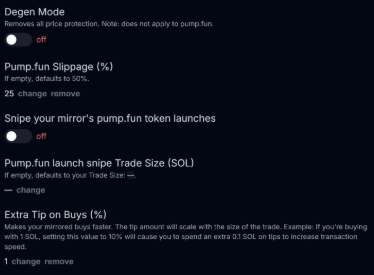
- Degen Mode: Removes price protection safeguards for more aggressive trading. Doesn’t apply to pump.fun platform trades. You should only enable this if you understand the risks of it..
- Pump.fun Slippage (%). Sets maximum acceptable price increase for entries. For example: 25% means you’ll skip trades if token price is >25% above your mirror’s entry
- Snipe Mirror’s Pump.fun Launches: Copy trades your mirror wallet if it launches a brand new token
Extra Tip on Buys (%): Adds additional SOL tip to increase transaction speed, scaling with your trading size
Sells 💰
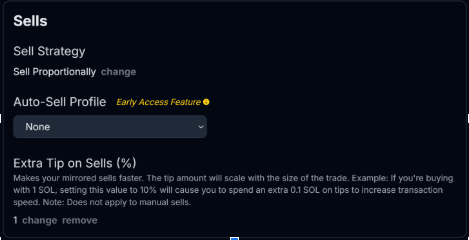
- Selling Strategies:
- Sell Proportionally: Copies the exact selling percentage your mirror uses. They sell 20%? You sell 20%
- Sell 100%: Full exit whenever your mirror sells anything.
- Don’t Copy Sells: Ignores all selling moves, which means you have to handle exits manually
- Auto-Sell Profile 🤖: Automated take-profit feature. Set trigger points for exits without watching charts
Extra Tip on Sells (%) : Speeds up your selling transactions when markets get crowded. Remember that it scales depending on your position size
MEV Protection: Safeguard Your Transactions 🛡️
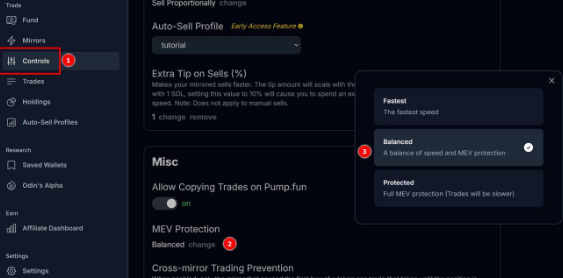
MEV (Maximal Extractable Value) bots can manipulate transactions in the Solana mempool, often causing losses for regular traders. OdinBot’s three-tier protection lets you choose your risk level:
- Fastest: Maximum execution speed
- Balanced: The sweet spot between speed and protection
- Protected: Prioritizes security over speed
For wallets with over 1-2 SOL trading size, the Balanced option offers the best risk-reward profile.
Auto Take-Profit System 🚀
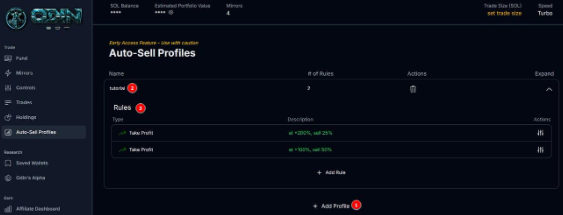
This is where the magic happens. Set up your perfect exit strategy once and let it run forever. Creating these profiles is super simple:
- Click “Add Profile” in the Auto-Sell section
- Give it a memorable name
- Add your rules one by one (e.g., exit 25% at 50% profit, another 25% at 100% profit)
- Activate it for your mirror wallets from the “Mirrors” tab or “Controls” for global effect (which means that the profile will be applied to every single mirror wallet unless specified otherwise).
Once configured, you can relax while OdinBot manages your exits automatically, ensuring you lock in profits even while you sleep.
Track Your Performance: Trades & Holdings 📊
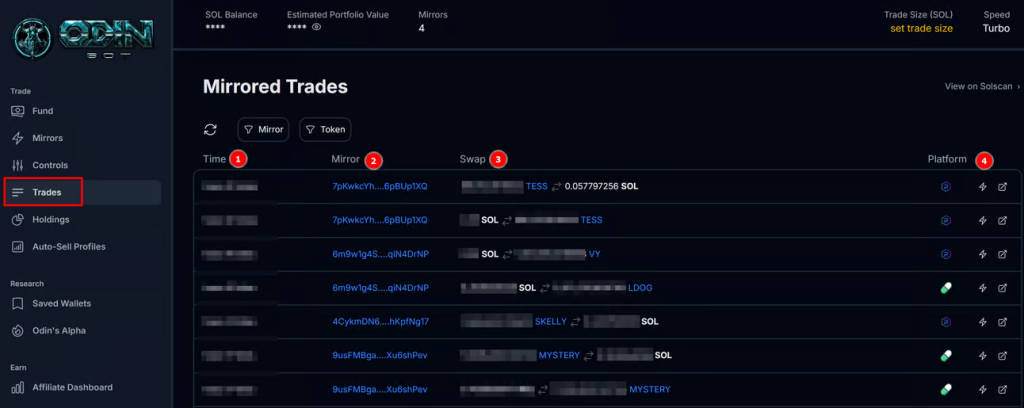
The Trades tab serves as your transaction command center, showing:
- Time and date of each mirrored transaction
- The specific wallet that made the trade
- Complete swap details
- Direct links to view transactions on Solscan
For portfolio management, the Holdings tab displays:
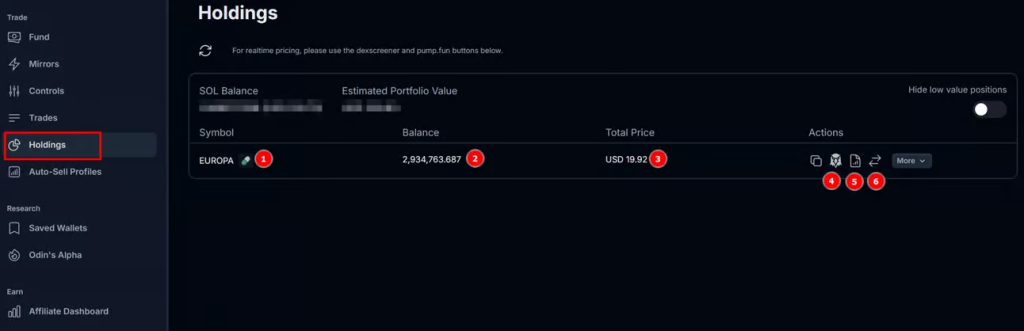
- Bought Token
- Token’s Current balance
- Total value in USD
- Quick action buttons for DexScreener charts, stop-loss/take-profit setup, and position closing
Why OdinBot Dominates Solana Copytrading
In the competitive Solana memecoin landscape, OdinBot stands alone with:
- Lightning-fast execution that gets you in at nearly identical prices as top wallets
- Robust protection features to guard against MEV attacks and price manipulation
- Customizable auto-sell profiles for hands-free profit-taking
- Clean, intuitive interface that makes advanced copytrading accessible
Whether you’re chasing the next 100x meme coin or building a diversified Solana portfolio, OdinBot provides the speed and precision needed to truly mirror the most profitable wallets in the ecosystem.
Ready to revolutionize your Solana copytrading? Start by identifying a few profitable wallets to mirror, fund your account, and let OdinBot handle the rest. Your future self will thank you when you wake up to those sweet notification sounds of profitable exits!
“The best time to set up OdinBot was yesterday. The second best time is now.” 🚀
Related posts:
No related posts.

